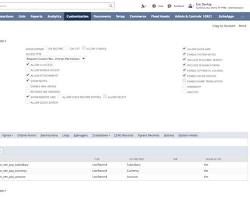Introduction
In today’s competitive business landscape, organizations are constantly seeking ways to improve efficiency, enhance productivity, and gain a competitive edge. NetSuite, a leading cloud-based enterprise resource planning (ERP) solution, provides a powerful set of tools and features that can help businesses achieve these goals. However, to fully leverage the potential of NetSuite and truly tailor it to their unique needs, businesses may need to consider customization.
This comprehensive guide, “NetSuite Customization: A Comprehensive Guide for 2023,” delves into the world of NetSuite customization, providing a detailed overview of the concept, its benefits, and the various approaches to achieving tailored functionality. Whether you’re a seasoned NetSuite user or a newcomer exploring the possibilities, this guide will equip you with the knowledge and insights necessary to embark on your customization journey.
Key Takeaways:
-
Understanding NetSuite Customization: Gain a clear understanding of what NetSuite customization entails and the motivations behind it.
-
Benefits of Customizing NetSuite: Discover the numerous benefits that customization can bring to your business, including improved efficiency, enhanced user experience, and a competitive advantage.
-
Approaching NetSuite Customization: Learn about the different approaches to NetSuite customization, including SuiteBuilder, SuiteScript, and third-party solutions.
-
Planning and Executing Customization: Explore the crucial steps involved in planning, implementing, and maintaining NetSuite customizations to ensure successful outcomes.
Target Audience:
This guide is designed for a wide range of individuals interested in NetSuite customization, including:
-
NetSuite users: Whether you’re a power user or a novice, this guide will provide you with valuable insights into the customization process.
-
Business decision-makers: If you’re considering NetSuite customization for your organization, this guide will help you understand the potential benefits and make informed decisions.
-
NetSuite partners and consultants: Gain a comprehensive understanding of NetSuite customization to better assist your clients in achieving their business goals.
Embark on Your NetSuite Customization Journey
With this comprehensive guide as your compass, you’ll be well-equipped to navigate the world of NetSuite customization and unlock the full potential of this powerful ERP solution for your business. By carefully planning, implementing, and maintaining customizations, you can transform NetSuite into a tailored tool that aligns with your unique processes, enhances productivity, and drives your organization towards success.
Understanding NetSuite’s Architecture
NetSuite’s architecture is a multi-tenant cloud-based solution that offers a comprehensive suite of enterprise resource planning (ERP) applications. It is designed to be scalable and flexible, allowing businesses of all sizes to take advantage of its features.
Key components of NetSuite’s architecture:
-
Multi-tenant SaaS (Software as a Service) model: NetSuite is delivered as a cloud-based service, meaning that multiple customers share a single instance of the software. This model offers several advantages, including reduced IT costs, automatic updates, and access to the latest features.
-
Scalable infrastructure: NetSuite’s infrastructure is designed to handle high volumes of data and transactions, making it suitable for businesses of all sizes. The system can be easily scaled up or down to meet changing business needs.
-
Powerful SuiteCloud platform: NetSuite’s SuiteCloud platform is a cloud-based development framework that enables businesses to customize the software to meet their specific needs. SuiteCloud provides a variety of tools and technologies, including SuiteScript, SuiteBuilder, and SuiteFlow.
-
Real-time capabilities: NetSuite provides real-time data access and visibility, allowing businesses to make informed decisions quickly. Real-time data can be accessed through a variety of channels, including the NetSuite web interface, mobile apps, and integrations with other systems.
-
High security: NetSuite is committed to providing a secure environment for its customers’ data. The system uses a variety of security measures, including data encryption, access controls, and intrusion detection.
Benefits of NetSuite’s architecture:
-
Reduced IT costs: NetSuite’s cloud-based delivery model eliminates the need for businesses to purchase and maintain hardware and software. This can save businesses a significant amount of money on IT costs.
-
Easy scalability: NetSuite’s infrastructure can be easily scaled up or down to meet changing business needs. This makes it a good choice for businesses that are growing or that have fluctuating workloads.
-
Increased agility: NetSuite’s cloud-based delivery model allows businesses to access the software from anywhere in the world. This gives businesses the flexibility to work from anywhere and to quickly respond to changes in the market.
-
Improved collaboration: NetSuite provides a variety of tools that can help businesses collaborate more effectively. These tools include real-time data sharing, document management, and workflow automation.
-
Enhanced decision-making: NetSuite’s real-time data access and visibility can help businesses make better decisions faster. This can lead to improved operational efficiency, increased customer satisfaction, and higher profits.
Overall, NetSuite’s architecture is a powerful and flexible solution that can help businesses of all sizes achieve their goals.
SuiteScript: Unleashing Scripting Potential
SuiteScript is a scripting language that extends the capabilities of NetSuite, enabling developers to create custom functionality, automate tasks, and integrate NetSuite with other systems. It is a powerful tool that can be used to solve a wide range of business problems.
Key features of SuiteScript:
-
Custom functions: Create custom functions to extend the functionality of NetSuite.
-
Automated workflows: Automate tasks and processes to improve efficiency and reduce errors.
-
Integrations: Integrate NetSuite with other systems to exchange data and streamline operations.
-
Data manipulation: Access, manipulate, and analyze NetSuite data to gain insights and make informed decisions.
-
User interface customizations: Create custom user interfaces to tailor NetSuite to the specific needs of users.
Benefits of using SuiteScript:
-
Increased flexibility: SuiteScript allows businesses to extend NetSuite to meet their specific needs and requirements.
-
Improved efficiency: Automated workflows and custom functions can streamline processes and save time.
-
Enhanced data visibility: SuiteScript can be used to access and analyze NetSuite data, providing valuable insights.
-
Greater integration: SuiteScript enables businesses to integrate NetSuite with other systems, improving data flow and collaboration.
-
Tailored user experiences: Custom user interfaces can make NetSuite more intuitive and user-friendly.
Examples of using SuiteScript:
-
Creating a custom function to calculate discounts based on order volume.
-
Automating the invoice creation process.
-
Integrating NetSuite with a customer relationship management (CRM) system.
-
Developing a dashboard to track key performance indicators (KPIs).
-
Creating a custom user interface for a specific department or role.
Overall, SuiteScript is a powerful tool that can be used to solve a wide range of business problems and improve the overall functionality of NetSuite. By leveraging the capabilities of SuiteScript, businesses can increase their efficiency, gain valuable insights, and achieve their business goals.
SuiteFlow: Orchestrating Seamless Workflows
SuiteFlow is a workflow automation tool built into NetSuite that allows users to create and manage automated workflows without the need for coding. It provides a drag-and-drop interface and a variety of pre-built actions, making it easy to automate tasks and processes across different departments and business functions.
Key features of SuiteFlow:
-
Visual drag-and-drop interface: SuiteFlow provides an intuitive drag-and-drop interface that makes it easy to create and manage workflows without the need for coding.
-
Pre-built actions: SuiteFlow comes with a library of pre-built actions that can be used to automate common tasks, such as sending emails, creating records, and updating fields.
-
Conditional branching: SuiteFlow allows users to create conditional workflows that branch based on specific conditions, ensuring that the correct actions are taken in different situations.
-
Error handling: SuiteFlow provides robust error handling capabilities to ensure that workflows continue to run smoothly even if errors occur.
-
Role-based access controls: SuiteFlow supports role-based access controls, allowing users to have different levels of access to workflows based on their roles in the organization.
Benefits of using SuiteFlow:
-
Improved efficiency: SuiteFlow can automate tasks and processes, freeing up employees to focus on more strategic work.
-
Reduced errors: Automation can help to reduce errors by eliminating manual data entry and ensuring that processes are followed correctly.
-
Enhanced visibility: SuiteFlow provides visibility into the status of workflows and allows users to track their progress.
-
Improved compliance: SuiteFlow can be used to enforce compliance with internal policies and procedures.
-
Increased customer satisfaction: By automating tasks and processes, businesses can improve customer service and satisfaction.
Examples of using SuiteFlow:
-
Automating the approval process for purchase orders.
-
Creating a workflow to send notifications when sales opportunities are nearing close.
-
Triggering a workflow to update customer records when a new order is placed.
-
Automating the process of sending out product updates to customers.
-
Creating a workflow to escalate issues to managers when they are not resolved within a certain timeframe.
Overall, SuiteFlow is a powerful tool that can help businesses improve efficiency, reduce errors, and enhance visibility into their processes. By automating tasks and workflows, businesses can free up employees to focus on more strategic work and improve overall customer satisfaction.
SuiteBuilder: Crafting Tailored Solutions
SuiteBuilder is a visual customization tool that allows NetSuite users to modify forms, fields, and other aspects of the user interface without writing code. It is a powerful tool that can be used to tailor NetSuite to the specific needs of an organization.
Key features of SuiteBuilder:
-
Drag-and-drop interface: SuiteBuilder provides a drag-and-drop interface that makes it easy to modify forms, fields, and layouts.
-
Variety of customization options: SuiteBuilder offers a wide range of customization options, including hiding fields, adding new fields, changing field labels, and modifying layouts.
-
Real-time preview: SuiteBuilder provides a real-time preview of changes, so users can see how their customizations will look before they are saved.
-
No coding required: SuiteBuilder does not require any coding knowledge, making it accessible to users of all skill levels.
-
Can be used to customize many aspects of NetSuite: SuiteBuilder can be used to customize forms, fields, layouts, and other aspects of the NetSuite user interface.
Benefits of using SuiteBuilder:
-
Improved user experience: SuiteBuilder can be used to create custom forms and layouts that are more intuitive and user-friendly for specific roles or departments.
-
Increased efficiency: SuiteBuilder can be used to streamline processes by hiding unnecessary fields, adding shortcuts, and automating tasks.
-
Reduced errors: SuiteBuilder can be used to reduce errors by making data entry more efficient and by enforcing validation rules.
-
Enhanced data visibility: SuiteBuilder can be used to create custom dashboards and reports that provide users with the information they need to make informed decisions.
-
Improved compliance: SuiteBuilder can be used to enforce compliance with internal policies and procedures.
Overall, SuiteBuilder is a powerful tool that can help businesses improve the user experience, increase efficiency, reduce errors, and enhance data visibility. By using SuiteBuilder, businesses can tailor NetSuite to their specific needs and achieve their business goals.
Here are some examples of how SuiteBuilder can be used:
-
Creating a custom form for entering sales orders that is specific to a particular product line.
-
Adding a custom field to the customer record to track customer preferences.
-
Hiding fields that are not relevant to a particular role.
-
Creating a custom dashboard that shows key performance indicators (KPIs).
-
Adding a validation rule to a field to ensure that data is entered correctly.
SuiteBuilder is a valuable tool for any NetSuite user who wants to customize the software to meet their specific needs. It is a powerful and easy-to-use tool that can help businesses improve their efficiency, productivity, and overall user experience.
Integration with Third-Party Applications
Integrating NetSuite with third-party applications can significantly enhance its capabilities and extend its reach beyond the core ERP functionalities. By connecting NetSuite to other software systems, businesses can streamline processes, automate workflows, and gain valuable insights from consolidated data.
Key benefits of integrating NetSuite with third-party applications:
-
Enhanced data sharing and synchronization: Integrate NetSuite with CRM systems to maintain consistent customer data across platforms, ensuring seamless customer interactions.
-
Streamlined order processing: Integrate NetSuite with e-commerce platforms to automate order processing, reducing manual data entry and minimizing errors.
-
Automated payment processing: Integrate NetSuite with payment gateways to facilitate secure online payments and streamline reconciliation processes.
-
Improved supply chain management: Integrate NetSuite with inventory management systems to track stock levels, manage procurement, and optimize fulfillment.
-
Enhanced business intelligence: Integrate NetSuite with data analytics tools to gain insights from consolidated data, enabling better decision-making.
Common approaches to integrating NetSuite with third-party applications:
-
NetSuite’s built-in integration tools: NetSuite offers various integration tools, such as SuiteTalk and SuiteConnect, which provide pre-built connectors and APIs for seamless integration with popular third-party applications.
-
Third-party integration platforms: Utilize dedicated integration platforms that offer a broader range of connectors and support for a wider variety of third-party applications.
-
Custom integration: For complex or unique integration requirements, consider custom development using SuiteScript or other programming languages to tailor the integration to specific needs.
-
iPaaS (Integration Platform as a Service): Leverage cloud-based iPaaS solutions that provide a drag-and-drop interface and pre-built connectors for integrating different applications without the need for extensive coding.
Considerations when integrating NetSuite with third-party applications:
-
Identify integration goals: Clearly define the objectives of the integration to determine the specific data and processes to be exchanged.
-
Evaluate integration options: Assess the available integration tools and platforms, considering factors such as ease of use, cost, and flexibility.
-
Ensure data security: Implement robust data security measures to protect sensitive information during data exchange and storage.
-
Establish ongoing maintenance: Plan for ongoing maintenance and support to address any compatibility issues or changes in third-party applications.
-
Consider future scalability: Choose an integration approach that can accommodate future growth and expansion of third-party applications.
By carefully planning, implementing, and maintaining integrations, businesses can leverage NetSuite’s capabilities to achieve greater efficiency, improve collaboration, and gain a competitive edge.
The Art of Data Migration
Data migration refers to the process of transferring data between different data storage systems or formats. It is a crucial aspect of modern business operations, as businesses increasingly rely on large volumes of data to make informed decisions.
Why is Data Migration Important? There are many reasons why businesses may need to migrate their data. Some of the most common reasons include:
- Modernizing legacy systems: Replacing outdated systems with newer, more efficient ones often requires data migration.
- Consolidating data: Combining data from multiple sources into a single system can improve data consistency and accessibility.
- Changing data formats: Adapting data to new formats or structures may be necessary for compatibility with newer applications or systems.
- Expanding data storage capacity: Moving data to larger or more scalable storage solutions can accommodate growing data volumes.
- Compliance with regulations: Migrating data to compliant systems may be required to meet legal or industry standards.
Key Stages of Data Migration A successful data migration project typically involves several stages:
- Planning and Preparation: Thorough planning is essential to ensure a smooth migration process. This includes defining migration goals, identifying data sources and destinations, assessing data quality, and developing a detailed migration plan.
- Data Extraction and Transformation: Data extraction involves extracting relevant data from the source system, while data transformation involves converting data into a format compatible with the destination system.
- Data Loading and Validation: Data loading involves transferring extracted and transformed data to the destination system. Data validation ensures the accuracy and integrity of migrated data.
- Testing and Cutover: Thorough testing verifies the functionality of the migrated data and systems. Cutover involves switching from the source system to the destination system.
- Maintenance and Support: Ongoing maintenance and support are crucial to address any post-migration issues and ensure the long-term success of the migration project.
Common Data Migration Challenges Data migration projects can face various challenges, including:
- Data Quality Issues: Ensuring data accuracy and consistency throughout the migration process is crucial.
- Integration Complexity: Integrating data from multiple sources into a single system can be complex.
- Downtime Considerations: Minimizing downtime during the migration process is critical to maintain business operations.
- Security Concerns: Protecting sensitive data during migration is paramount.
- Resource Constraints: Adequate resources, such as skilled personnel and time, are essential for a successful migration.
Best Practices for Data Migration To mitigate challenges and ensure successful data migration, consider these best practices:
- Establish Clear Objectives and Goals: Clearly define the purpose of the migration and the desired outcomes.
- Plan Thoroughly: Develop a comprehensive migration plan that addresses all aspects of the project.
- Assess Data Quality: Evaluate the quality of source data and implement data cleansing procedures if necessary.
- Choose Appropriate Tools and Technologies: Select the right tools and technologies for data extraction, transformation, and loading.
- Test Rigorously: Perform extensive testing to ensure data accuracy and system functionality.
- Communicate Effectively: Communicate the migration plan and progress to stakeholders throughout the project.
- Establish a Rollback Plan: Have a contingency plan in place in case of unforeseen issues.
Conclusion Data migration plays a vital role in modern business operations, enabling organizations to leverage their data effectively. By carefully planning, executing, and maintaining data migration projects, businesses can achieve data consistency, improve data accessibility, and harness the power of data to drive informed decision-making and gain a competitive edge.
Best Practices for NetSuite Customization
Whether you’re a seasoned NetSuite user or a newcomer exploring the possibilities, adopting best practices for NetSuite customization can ensure a successful and efficient process. These guidelines help you make informed decisions, maintain the integrity of your NetSuite system, and reap the full benefits of customization.
-
Plan and Define Requirements: Before diving into customization, clearly define the specific business needs and requirements that the customization aims to address. This involves understanding the current pain points, identifying areas for improvement, and outlining the desired outcomes of the customization.
-
Evaluate Customization Options: NetSuite offers various customization approaches, including SuiteBuilder, SuiteScript, and third-party solutions. Carefully assess each option based on its complexity, suitability for the specific customization needs, and the expertise available within your organization.
-
Leverage Existing Standard Features: Before resorting to customization, thoroughly explore the existing standard features and functionalities of NetSuite. Many business needs can be met without the need for customization, saving time and resources.
-
Minimize Customization: Customize only what is absolutely necessary. Excessive customization can make the system more complex, difficult to maintain, and less adaptable to future NetSuite upgrades.
-
Standardize Naming Conventions: Establish consistent naming conventions for custom objects, fields, and scripts to ensure clarity and ease of understanding for future users and developers.
-
Utilize SuiteFlow for Workflows: When automating workflows, prioritize SuiteFlow over SuiteScript whenever possible. SuiteFlow provides a user-friendly drag-and-drop interface, reducing the need for coding and making it more accessible to non-developers.
-
Thorough Testing and Validation: Implement rigorous testing procedures to ensure the accuracy, functionality, and compatibility of customized components. Conduct testing in a sandbox environment before deploying customizations to the production environment.
-
Maintain Comprehensive Documentation: Document the customization process in detail, including the purpose of each customization, the steps involved, and any dependencies on other customizations or standard NetSuite features. This documentation will be invaluable for future maintenance and troubleshooting.
-
Seek Expert Guidance: If your customization needs are complex or you lack the in-house expertise, consider engaging NetSuite consultants or certified partners. They can provide valuable guidance, ensure quality, and minimize potential risks.
-
Continuous Monitoring and Maintenance: Regularly monitor the performance and impact of customizations. Address any issues promptly and ensure that customizations remain aligned with evolving business needs and NetSuite updates.
Future Trends in NetSuite Customization
As NetSuite continues to evolve and adapt to the ever-changing needs of businesses, the landscape of NetSuite customization is also expected to undergo significant transformations. Here are some of the key trends that are likely to shape the future of NetSuite customization:
-
Rise of Low-Code and No-Code Platforms: The emergence of low-code and no-code platforms is empowering users with varying levels of technical expertise to customize NetSuite without extensive coding knowledge. These platforms provide drag-and-drop interfaces, pre-built templates, and visual programming tools, making customization more accessible and democratizing the process.
-
AI-Powered Customization: Artificial intelligence (AI) is poised to play a transformative role in NetSuite customization. AI-powered tools can automate repetitive tasks, analyze data to identify patterns and insights, and suggest intelligent customization recommendations. This will enable businesses to personalize NetSuite to a greater extent and make data-driven decisions about customization.
-
Cloud-Native Customization: NetSuite’s cloud-based architecture provides a fertile ground for cloud-native customization approaches. This means that customizations can be developed, deployed, and managed entirely within the cloud environment, reducing the need for on-premises infrastructure and facilitating collaboration among developers and business users.
-
Integration with External Systems: NetSuite customization is becoming increasingly focused on integrating with external systems, such as e-commerce platforms, CRM systems, and ERP solutions from other vendors. This trend is driven by the need to break down silos and connect data across different applications to gain a holistic view of business operations.
-
Personalization and User Experience: Customization will increasingly focus on tailoring NetSuite to the specific needs and preferences of individual users. This includes providing personalized dashboards, role-based interfaces, and adaptive user experiences that enhance productivity and user satisfaction.
-
Data-Driven Customization: Businesses will leverage data analytics and machine learning to make informed decisions about NetSuite customization. By analyzing usage patterns, identifying performance bottlenecks, and uncovering hidden insights from data, businesses can optimize their customizations for maximum impact.
-
Continuous Customization: Customization will become an ongoing process rather than a one-time project. Businesses will need to adapt their customizations to keep pace with changing business needs, evolving technologies, and new NetSuite releases.
-
Embedded Customization in NetSuite’s Core: NetSuite is likely to incorporate more customization capabilities into its core platform, making it easier and more seamless for users to tailor the software to their specific requirements.
-
Rise of Customization Marketplaces: The emergence of customization marketplaces is expected to provide businesses with a wider range of pre-built customization solutions, templates, and extensions, reducing the need for custom development from scratch.
-
Emergence of Industry-Specific Customizations: NetSuite customization will become increasingly tailored to specific industries, addressing the unique challenges and requirements of different verticals. This will lead to specialized customization solutions that cater to the specific needs of industries such as healthcare, manufacturing, and retail.
These trends highlight the evolving nature of NetSuite customization and its growing significance in enabling businesses to adapt, innovate, and thrive in the dynamic business landscape. By embracing these trends and adopting best practices, businesses can leverage NetSuite to achieve their strategic goals and gain a competitive edge.
Conclusion
NetSuite customization is not merely a feature; it’s a dynamic process that adapts to the evolving needs of businesses. This comprehensive guide serves as a compass for enterprises navigating the realm of NetSuite customization in 2023, ensuring they harness the full spectrum of possibilities for growth and innovation.