INTRODUCTION
NetSuite is a powerful enterprise resource planning (ERP) software that can help businesses of all sizes streamline their operations and improve efficiency. However, NetSuite implementations can be complex and challenging, and if not managed properly, they can quickly go off the rails.
There are a number of signs that your NetSuite implementation is in trouble, such as:
- Cost overruns
- Delays
- Poor user adoption
- Data quality issues
- Lack of executive support
If you are experiencing any of these problems, it is important to take action immediately to recover your implementation.
In this blog post, we will provide you with a step-by-step guide to rescuing a NetSuite implementation that has gone wrong. We will discuss the following topics:
- Identifying the root cause of the problem
- Developing a recovery plan
- Executing the recovery plan
- Preventing future problems
We will also provide you with a number of resources that can help you get back on track with your NetSuite implementation.
With the right approach, you can successfully rescue your NetSuite implementation and reap the benefits of this powerful software.
1.Incomplete Data Migration Woes
Data migration is a complex process that involves moving data from one system to another. It can be a challenging task, and if not done properly, it can lead to a number of problems, including incomplete data, data loss, and system downtime.
Incomplete data is one of the most common problems that can occur during a data migration. This can happen when data is not properly extracted from the source system, or when it is not correctly loaded into the target system. Incomplete data can lead to a number of problems, including:
- Inaccurate reporting
- Poor decision-making
- Compliance violations
Data loss is another serious problem that can occur during a data migration. This can happen when data is accidentally deleted or corrupted during the migration process. Data loss can have a significant impact on a business, as it can lead to lost revenue, customer dissatisfaction, and even legal problems.
System downtime is a common problem that can occur during a data migration. This can happen when the migration process takes longer than expected, or when there are problems with the new system. System downtime can have a significant impact on a business, as it can lead to lost productivity, customer frustration, and revenue loss.
To avoid these problems, it is important to carefully plan and execute your data migration. You should also use a data migration tool that is designed to help you identify and correct errors before they occur.
Here are some tips to avoid incomplete data migration woes:
- Plan your migration carefully. This includes identifying the scope of the project, defining the data to be migrated, and selecting the right tools and resources.
- Clean your data before you migrate it. This will help to ensure that the data is accurate and complete.
- Test your migration thoroughly. This will help to identify any problems before they occur.
- Use a data migration tool that is designed to help you identify and correct errors.
- Have a rollback plan in place. This will allow you to restore your data to its previous state if something goes wrong.
By following these tips, you can help to ensure that your data migration is a success.
2.Integration Conundrums
The term “integration conundrums” refers to the challenges and complexities that can arise when integrating different systems or applications. These challenges can be technical, organizational, or cultural in nature, and they can often lead to delays, cost overruns, and other problems.
Some of the most common integration conundrums include:
- Data incompatibility: Different systems and applications often use different data formats and structures, which can make it difficult to integrate them.
- Technical complexity: Integrating complex systems can be a daunting task, and it can require a significant amount of time and resources.
- Organizational silos: Different departments within an organization may have different priorities and goals, which can make it difficult to agree on an integration strategy.
- Cultural differences: Different cultures may have different attitudes towards technology and data, which can make it difficult to integrate systems that are used by people from different cultures.
There are a number of things that can be done to address integration conundrums, including:
- Planning carefully: Careful planning can help to identify potential problems and develop a strategy to address them.
- Using standards: Using industry-standard data formats and protocols can help to simplify integration.
- Using middleware: Middleware can help to integrate different systems by translating data and providing a common interface.
- Managing change: Effective change management can help to ensure that employees are prepared for the changes that integration will bring.
By taking steps to address integration conundrums, organizations can improve their chances of successful integration projects.
Here are some additional tips for addressing integration conundrums:
- Get buy-in from all stakeholders: It is important to get buy-in from all stakeholders before beginning an integration project. This will help to ensure that everyone is on the same page and that the project has the support it needs to succeed.
- Start small: Don’t try to integrate everything all at once. Start with a small project and then scale up as you gain experience.
- Be prepared to adapt: Things don’t always go according to plan, so it is important to be prepared to adapt as needed.
- Don’t be afraid to ask for help: There are a number of resources available to help organizations with integration projects. Don’t be afraid to ask for help if you need it.
By following these tips, organizations can increase their chances of success when integrating different systems or applications.
3.Misaligned Workflow Choreography
Misaligned workflow choreography, a term not as widely used as the first two, refers to the state where steps in a workflow are not properly coordinated and executed. This can lead to inefficiencies, delays, and errors. Misaligned workflow choreography can result in a number of problems, including:
- Incomplete tasks: If tasks are not properly coordinated, they may not be completed in the correct order, or they may not be completed at all.
- Duplicated effort: If steps in a workflow are not properly defined, tasks may be duplicated, which can lead to wasted time and resources.
- Errors: If steps in a workflow are not properly defined, errors may occur, which can lead to delays and rework.
- Frustration: If users are not able to complete their tasks efficiently, they may become frustrated, which can lead to decreased productivity.
There are a number of things that can be done to address misaligned workflow choreography, including:
- Clearly defining workflows: Workflows should be clearly defined, with each step clearly defined and with dependencies between steps clearly identified. This will help to ensure that everyone involved in the workflow is on the same page.
- Using workflow management software: Workflow management software can help to automate and manage workflows, which can help to prevent errors and improve efficiency.
- Training users: Employees should be trained on the workflows that they are expected to use. This will help them to understand the steps involved in the workflow and how to complete their tasks efficiently.
- Monitoring workflows: Workflows should be monitored on an ongoing basis to identify any problems that may arise. This will help to prevent problems from escalating and will allow for corrective action to be taken if needed.

By taking steps to address misaligned workflow choreography, organizations can improve their efficiency and productivity.
Here are some additional tips for addressing misaligned workflow choreography:
- Get feedback from users: Users should be encouraged to provide feedback on the workflows that they use. This feedback can be used to identify areas for improvement.
- Be willing to change: Workflows should not be set in stone. They should be reviewed and updated on an ongoing basis to reflect changes in business processes or technology.
- Use automation: Automation can help to streamline workflows and improve efficiency.
- Use technology: There are a number of technologies that can be used to improve workflow management, such as cloud-based software and robotic process automation (RPA).
By following these tips, organizations can improve their workflow management and achieve greater efficiency and productivity.
4.Data Rescue Mission
The term “data rescue mission” typically refers to an effort to recover lost or corrupted data. This can be a complex and challenging task, but it is often necessary to protect valuable information and ensure business continuity.

There are a number of reasons why data may be lost or corrupted, including:
- Hardware failures: Hardware failures, such as hard drive failures, can cause data loss.
- Software corruption: Software corruption, such as malware infections, can also cause data loss.
- Human error: Human error, such as accidentally deleting files, can also cause data loss.
Data rescue missions can be complicated by a number of factors, including:
- The extent of the data loss: The more data that is lost, the more difficult it will be to recover.
- The type of data that is lost: Some types of data, such as databases and financial records, are more difficult to recover than others.
- The condition of the storage medium: If the storage medium is damaged, it may be impossible to recover the data.
Despite the challenges, there are a number of things that can be done to increase the chances of success in a data rescue mission. These include:
- Acting quickly: The sooner you act after data loss, the more likely you are to recover the data.
- Stopping using the affected device: This will help to prevent further damage to the data.
- Contacting a data recovery professional: Data recovery professionals have the tools and expertise to recover data that would be impossible to recover using home methods.
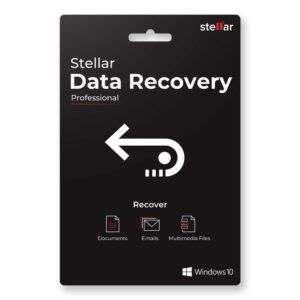
Data loss can be a devastating event, but it is not always a hopeless situation. With the right approach, it is often possible to recover lost data and restore business operations.
Conclusion: Charting a Course to NetSuite Success
In the tumultuous sea of NetSuite implementation challenges, this rescue plan serves as a compass to guide your enterprise back to solid ground. By addressing common pitfalls, implementing strategic rescue strategies, and fortifying preventive measures, your NetSuite implementation transforms from a stumbling block into a catalyst for operational excellence. Chart this course with diligence, and witness your business sail towards the shores of NetSuite success.

